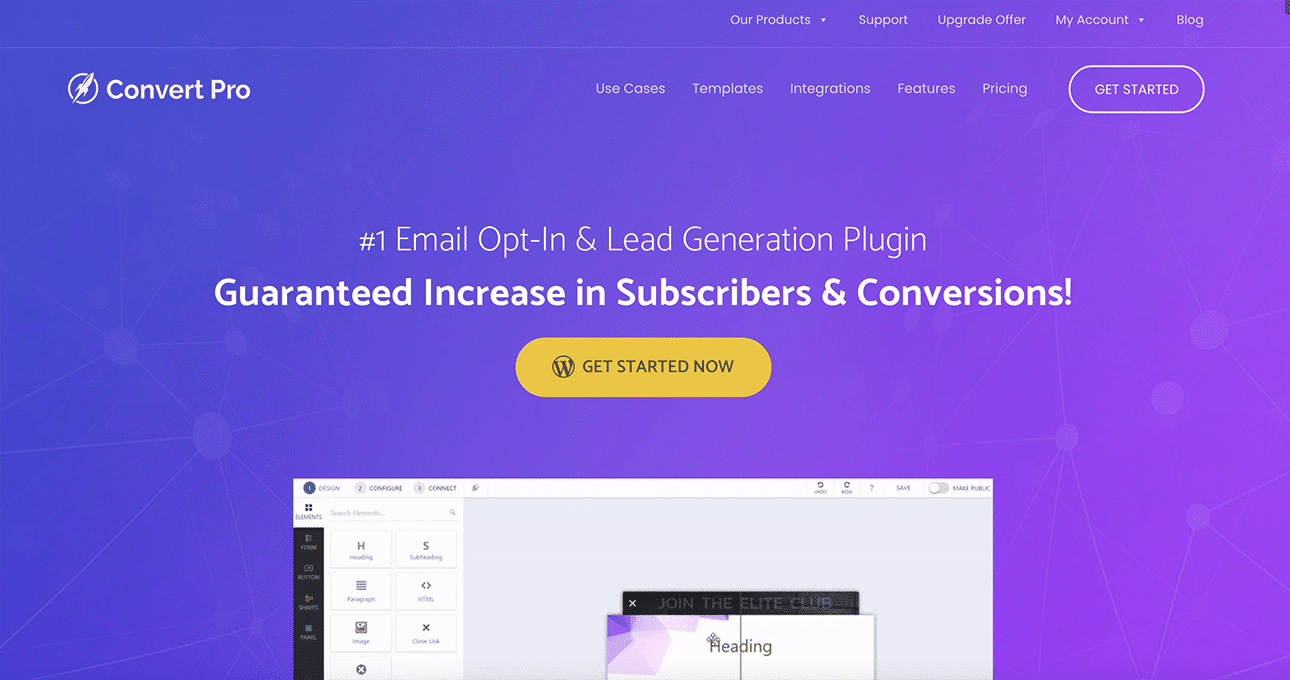Tool Review – Convert Pro
In my last post, The Whats and Whys of Pop-up Marketing: Part 1, I took a look at why pop-up marketing is an effective lead generator and some best practices for creating pop-up campaigns strategically. In this follow-up post, I’ll review Convert Pro, one of the top email opt-in plugins that I use regularly to design and implement pop-up campaigns.
Convert Pro is a comprehensive, easy-to-learn WordPress lead generation plugin. Its complete feature list is extensive, so I’ll highlight a few that I feel make this plugin really shine.
Drag-and-Drop Design with Full Customization Options
The user interface of Convert Pro is a friendly drag and drop builder. Getting started is simple: just select your pop-up style (slide-ins, modal pop-ups, information bars, and others), and begin to build your pop-up on a canvas size of your choice. The possibilities for design really are limitless as you can upload unique images and logos in combination with this plugin’s built-in tools which offer customization of typography, color, and shapes.
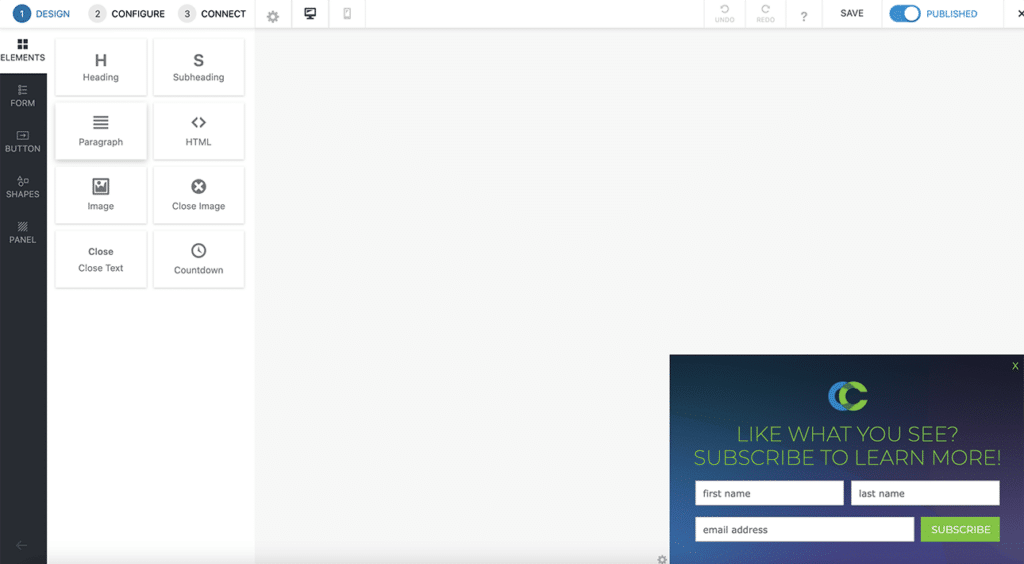
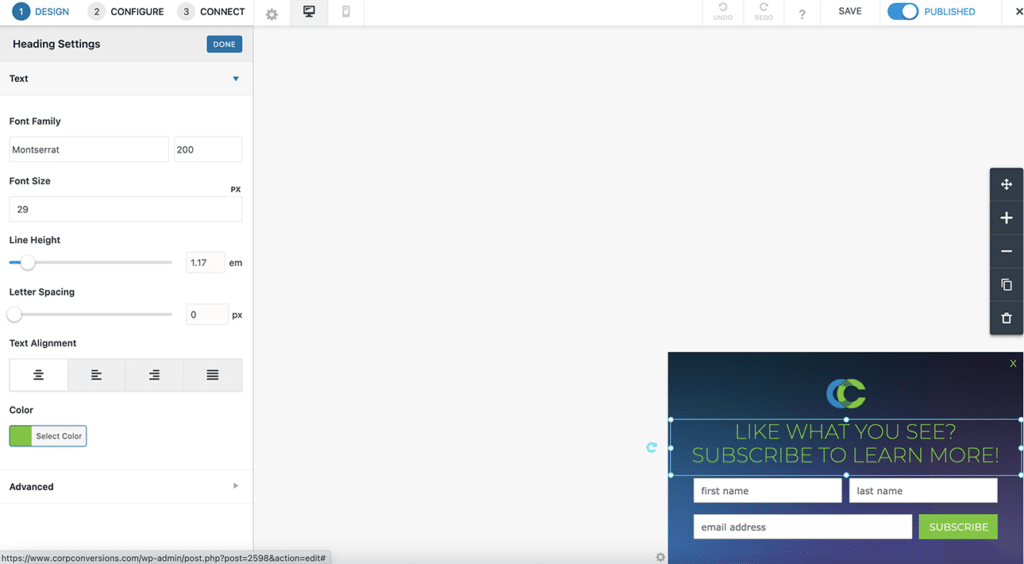
Starter Templates
If the freedom of fully customizable design is intimidating or your budget dictates a quicker solution, Convert Pro boasts numerous ready-made templates as a starting point. Simply select your template, and customize as desired.
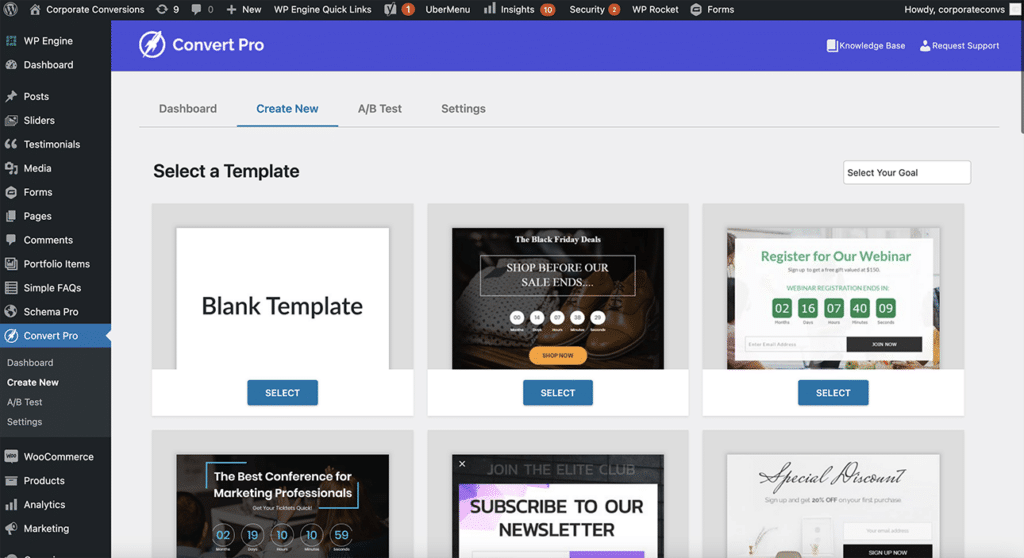
Responsiveness
Over half your users are viewing your pop-up campaign on a mobile device. With mobile viewing options and an editor for mobile tweaking, Convert Pro makes it easy for your mobile pop-ups to look great on smaller screens.
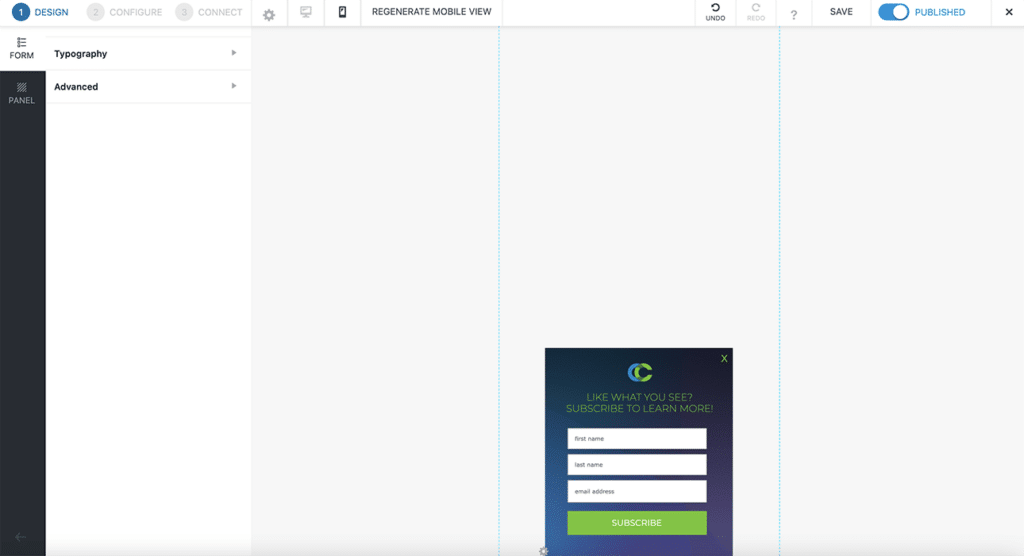
Top notch Integration
Convert Pro plays nicely with the biggest and the best when it comes to email service providers or CMS. Simply input a few pieces of data and Convert Pro will hold hands with your list – sending new subscribers and customers your way. Curious if Convert Pro works with your provider? Check out their extensive list of integrations. If integration isn’t needed, conversions can simply be sent to a specified email recipient.
A/B Testing
If your campaign requires comparison of designs for performance metrics, Convert Pro offers A/B testing to determine which version performs better and ultimately generates more leads.
Support
Created by Brainstorm Force (developers of other trusted WordPress plugins and themes like Astra), support is accessible via email or support ticket. Expertise and response time are good.
If you’d like to dive into a pop-up marketing campaign, we’d love to help.