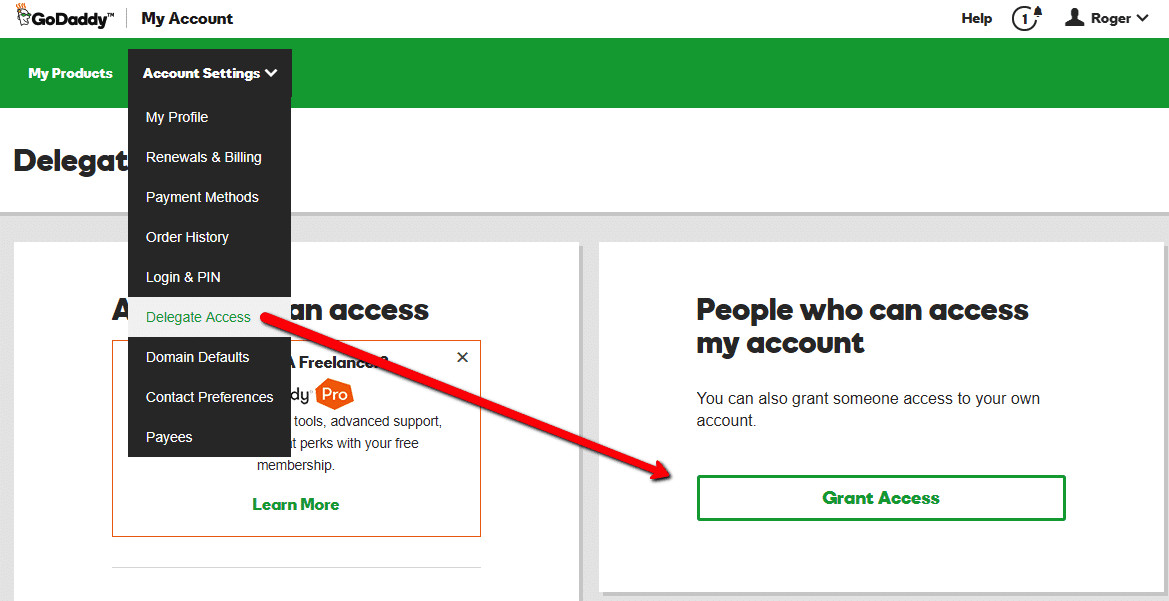In a previous blog we answered questions about how to identify your domain registrar and host. This is important if you are planning to update your website, change hosting providers, or connect to certain web services. Domain registrars manage domain name system services and the DNS records of those domains. One very popular domain registrar and host is GoDaddy. If your domain is hosted by GoDaddy, you will need to share delegate access with your web designer for that person to be able to have full access to your website. Here we will go over how to do that.
What Is Delegate Access?
GoDaddy allows their customers to share access to their accounts with third parties in a more secure way that does not require the sharing of passwords or other sensitive information. Instead of sharing passwords and allowing blanket access, delegate access allows you to control permission levels and revoke access at any time you no longer want your delegates to have it.
How does delegate access work? You invite the other party to access your account. If they accept the invitation, they can open and use your products. They will not have access to your passwords, your contact address, or your payment methods and will not be able to change them.
If your delegates purchase products such as domains on your behalf, they will be added to your account and you will have access to them. They do not have the ability to sell your domains to anyone else.
How To Invite a Delegate to Access Your GoDaddy Account
To invite a delegate, first you will need to log into your GoDaddy account and click on Account Settings. Select Delegate Access. Where it says People who can access my account, click Invite to Access. There you can enter the name and email address of your selected delegate and then choose the access level. When you’ve decided how much access you want to give them, click Invite. GoDaddy will send your delegate an email invitation that will allow them to access your account and be able to make the changes you gave them permission to make. That’s it!
(This invitation is good for only a short period of time. It expires if your delegate does not accept it within 48-72 hours.)
When your web designer or developer is finished creating or updating your website, you can revoke access or change their access level to whatever you are comfortable with. You can also request access to someone else’s account if someone else in your organization purchased the domain name and you are responsible for providing access to your website developer.
If you have any other questions about domain registration or allowing delegate access to a domain that is hosted elsewhere, we would be happy to let you know what is involved. Please call Tom at 616-426-9303 to discuss the possibility of updating your website today.