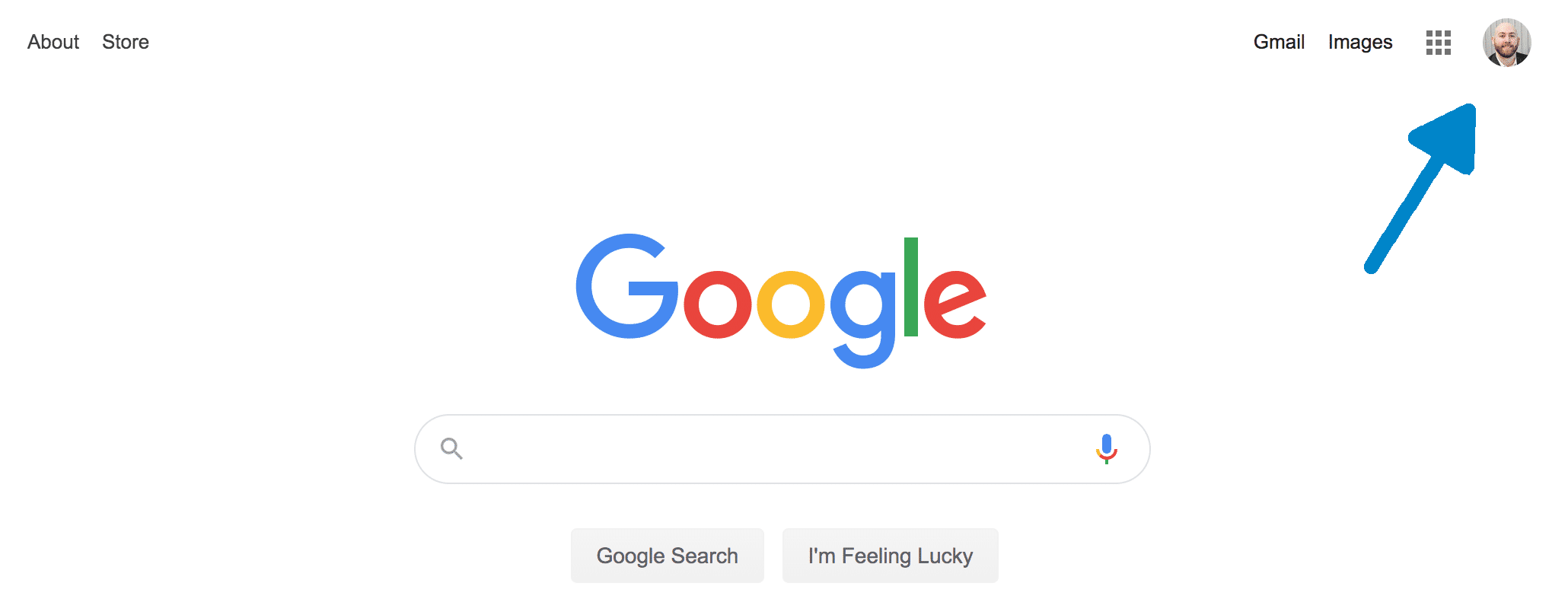Internet ads provide a variety of benefits and are a great way to bring potential users who are interested in your product or service to your website. While just one of many different ad platforms, Google Ads makes up the majority of ad market share on the internet. If you’re interested in placing ads on Google, websites outside of the Google network, and YouTube, but don’t know where to start, we’ll walk you through the process of creating your first Google Ads account. This assumes you are creating an account for your business, but if you are creating an account for personal use, the process is the same.
Creating a Google Account
Before you start, you’ll need to have access to a Google account. A Google account is what is used to access all the various Google products. Using a personal email account is not recommended for this, so if you are not using Gmail or your company email is not integrated into Google, then we suggest you create a company Google account.
A good way to check if you already have a Google account is to go to google.com and see if you are already logged in to an account there. If you are not logged in, try signing in with your company email’s credentials.
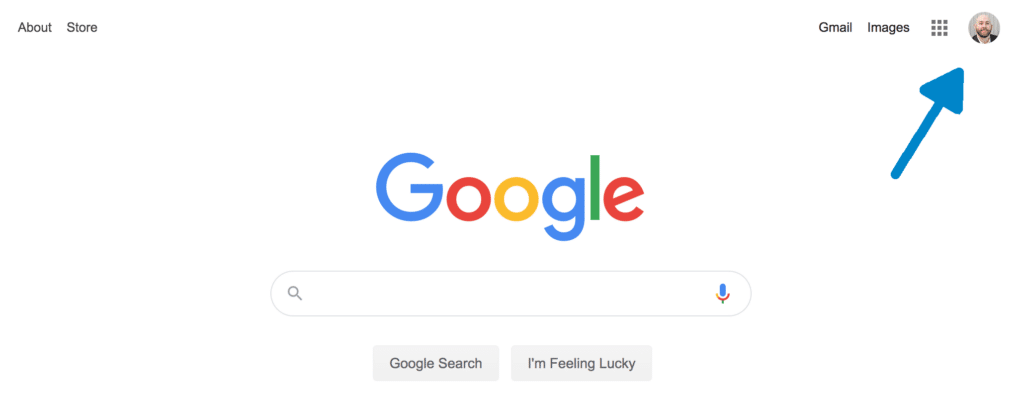
If you do not have a Google account, you can click here to start the process. The name of the account is unimportant, but we would suggest using some variation of your company’s name. Make sure to record your new username and password. After the account is created, you should setup the recovery email address in case you lose the login credentials. To do this, click on the profile picture mentioned above then click “Google Account” in the dropdown. Next, navigate to the “Personal Info” tab on the left, then scroll down and select the Contact Info Box and click. From here you can add a recovery email.
Creating a Google Ads Account
After you have confirmed the status of your Google account, it’s time to create your Google Ads account. Make sure you’re logged into your Google account, then proceed to ads.google.com and click on the “Start now” button to begin the process. It’s fine to skip the campaign creation section as this can be done at any time. However, we do recommend setting up the billing profile. You will only be charged once ads start running and you get your first clicks.
If you are considering hiring an agency to manage internet ads for your company, it may be best to wait before creating a Google Ads account. Many agencies will do that process for you, and if they are a part of the Google Partner program they can take advantage of promotional offers for new accounts. Typically, these offers will be a free $50 – $150 credit in ad spending within the first 31 days of account creation, but this is subject to change.
Google Ad Networks Explained
Once your Google Ads account is created you are ready to start advertising on Google and website apart of Google’s ad network. Google Ads provides a wide variety of different internet ad options which can make it difficult to know where to begin. Below is a quick rundown of the different ad networks available through Google Ads.
Google Search Network
“Ads on Search Engines“
Search ads appear when someone uses the Google search engine and can often be found above and below organic search results. While normally text ads, call-only ads are available for mobile web results. Search network ads are great for putting your company in front of users who are actively searching for your product or service. Companies that are focused on generating leads often see the best results with this ad type.
The network also includes the option to advertise on Google Search Partners, which are non-Google search engines, directory pages, and more. This is turned on by default but can be change in the campaign settings. We recommend letting all new campaigns run on Google Search Partners for at least a month before deciding whether or not to keep this option enabled.
Google Display Network
“Ads on Websites”
Display ads are typically ads with images that appear on websites and apps that are apart of the Google network. Image ads are most commonly used for remarketing but there are a number of different targeting options on Google Ads. While the Google display network does not include all websites with advertising, it is made up of more than two million videos, apps, and websites, reaching around 90% of internet users worldwide.
Google Shopping Ads
“Paid Listings“
Shopping ads are highly recommended for any ecommerce website. Generally found at the top of product-based search results and in Google’s shopping search tab, these ads are a great opportunity to promote your online and local inventory. Shopping ads provide users with more specific product information, including a photo of the product, price, store name, and more. If clicked on, shopping ads will send users directly to the ad’s corresponding product page.
YouTube Ads
Since YouTube is part of the Google network, you’ll need a Google Ads account if you would like to run YouTube ads. Technically, YouTube is part of the Google Display Network so the ads can show up on other websites that provide video ad options. If you are only interested in advertising on YouTube there are options available to specifically target that website.
Do you still have questions about creating a Google Ads account? We at Corporate Conversions would be happy to talk to you about digital advertising and how we can create a strategy that will pull traffic to your site. Call Tom at 616-426-9303 to start that discussion.
Updated on 7/16/2020